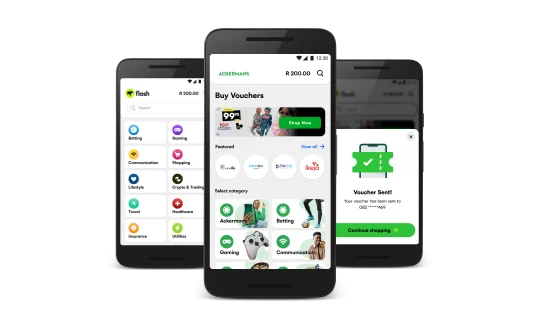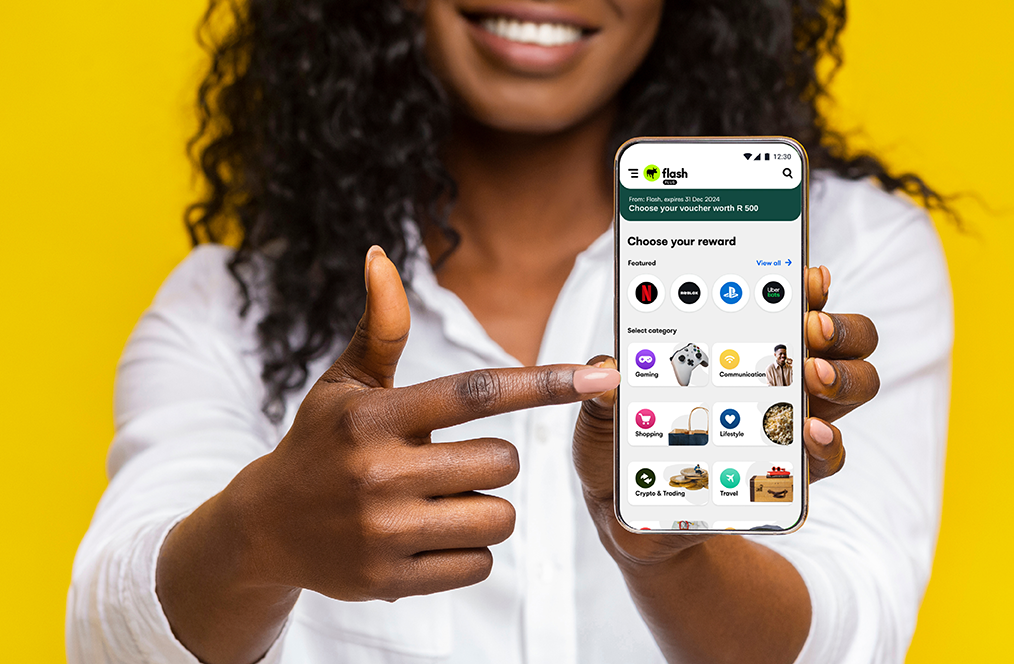What we offer
Get started with Flash
Better access to more products and services

1Voucher

Accounts Payments

Airtime

Data

RICA

Electricity

Lifestyle
Voucher
Voucher

Entertainment Voucher

Gaming Voucher

Money
Transfer
Transfer

Global
Services
Services

1Voucher

Flash Vouchers

Accounts Payments

Airtime

Data

RICA

Electricity

Lifestyle Voucher

Entertainment Voucher

Gaming Voucher

Money Transfer

Global Services
Corporate solutions
Flash apps
The power of Flash, in your pocket